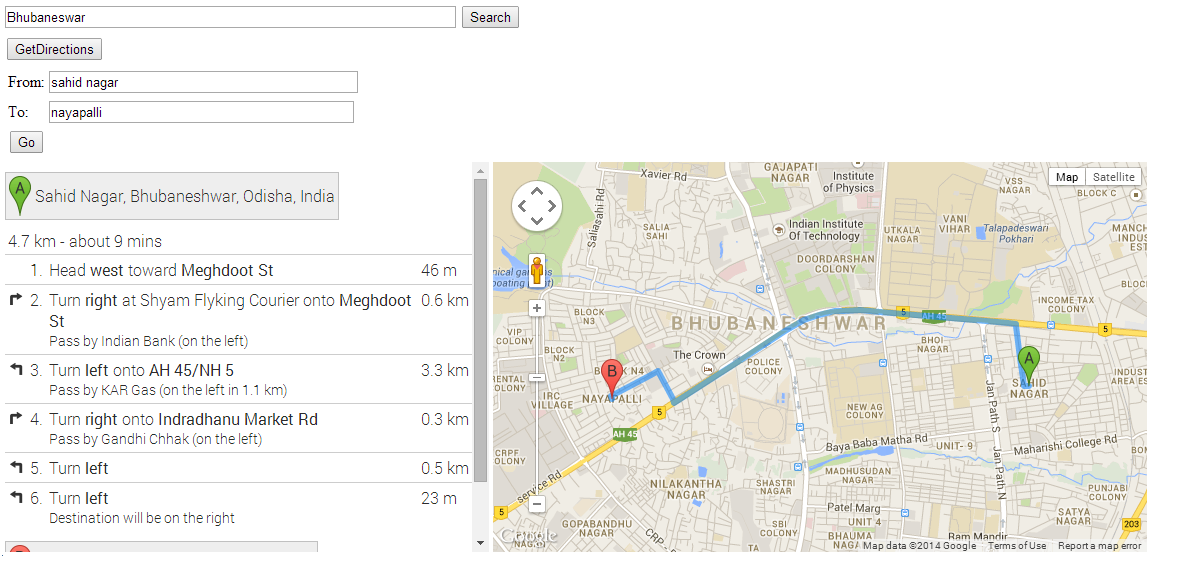State management means to preserve state of a control, web page, object/data, and user in the application explicitly
Types of state management
There are two types of state management techniques: client side and server side.
Client side
Hidden Field
View State
Cookies
Control State
Query String
Server side
Session
Application
Types of state management
There are two types of state management techniques: client side and server side.
Client side
Hidden Field
View State
Cookies
Control State
Query String
Server side
Session
Application